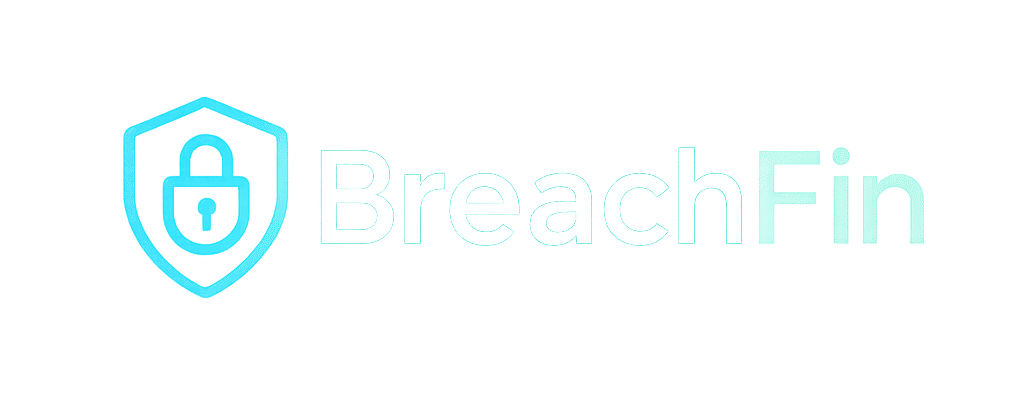Why This Matters
Google Tag Manager (GTM) and tracking pixels are powerful tools for marketing and analytics. They allow teams to quickly add scripts, measure conversions, and optimize campaigns — without needing developer push cycles. But with great convenience comes great risk: attackers often exploit GTM containers or piggyback on pixels to inject malicious JavaScript, skim cardholder data, or exfiltrate sensitive information directly from the browser.
For organizations under PCI DSS 4.0, especially Requirement 11.6.1 (client-side integrity monitoring) and 6.4.3 (script approval workflows), unmonitored GTM and pixels create blind spots that compliance auditors are increasingly flagging.
Common Security Risks with GTM & Pixels
- Unapproved third-party scripts
- GTM containers can load dozens of tags from various vendors. Each tag is effectively a JavaScript execution point in the browser, expanding your attack surface.
- Piggybacking & nested pixels
- Malicious actors can insert hidden piggybacked pixels (one tag calling another) that route data to unknown domains.
- Credential & card skimming
- In Magecart-style attacks, injected scripts capture form fields (names, emails, credit card data) and exfiltrate to attacker-controlled endpoints.
- Change control bypass
- GTM changes are often made by marketing teams without security review. This bypasses traditional SDLC checks and introduces scripts directly into production.
- Weak container permissions
- Shared GTM access, weak Google accounts, and lack of role separation create opportunities for account takeover and malicious script injection.
Best Practices for Securing GTM & Pixels
1. Establish a Script Approval Workflow (PCI DSS 6.4.3)
- Maintain a registry of authorized vendors and scripts.
- Require security review before publishing any new GTM tags or pixels.
- Document approval evidence for PCI compliance.
2. Enforce Least Privilege in GTM
- Use role-based permissions:
- Marketing: create/edit tags but require approval before publish.
- Security/DevOps: final publishing rights.
- Enable 2FA on all Google accounts tied to GTM.
3. Monitor for Unauthorized Changes (PCI DSS 11.6.1)
- Deploy client-side monitoring (like BreachFin) to continuously check GTM scripts and pixels against your authorized registry.
- Trigger alerts when:
- New domains are introduced.
- Unexpected changes appear in GTM containers.
- Pixels start sending data to unrecognized endpoints.
4. Control Data Flow with CSP & SRI
- Use Content Security Policy (CSP) headers to restrict which domains can receive data.
- Apply Subresource Integrity (SRI) for static script tags where possible.
- Enforce HTTPS only on all tags and pixel calls.
5. Minimize Piggybacking Risks
- Prefer direct integrations with trusted analytics providers instead of third-party piggyback pixels.
- Audit existing GTM containers for chained pixels or unknown vendors.
6. Audit & Rotate Regularly
- Review GTM containers at least quarterly.
- Remove unused tags, triggers, and variables.
- Rotate and revoke credentials for GTM-linked accounts when staff changes.
How BreachFin Helps
BreachFin was designed for these exact risks. Our platform continuously:
- Inventories scripts and pixels executing on your site.
- Flags unauthorized GTM/pixel activity (e.g., a new domain suddenly exfiltrating data).
- Enforces compliance checks for PCI DSS 11.6.1 & 6.4.3 with audit-ready reporting.
- Provides real-time alerts when GTM containers or pixels are modified in ways not approved by your registry.
With BreachFin, marketing teams keep their agility — while security teams keep control.
Final Takeaway
GTM and pixels are essential for modern digital business, but they also represent a high-value attack vector. By combining process controls (approval workflows, audits) with technical safeguards (CSP, runtime monitoring, integrity checks), you can preserve agility without sacrificing security or PCI compliance.
Next step: If your organization uses GTM or pixels on checkout or login flows, schedule a BreachFin demo. We’ll show you how attackers exploit these blind spots — and how we can help you shut them down before auditors or criminals do.